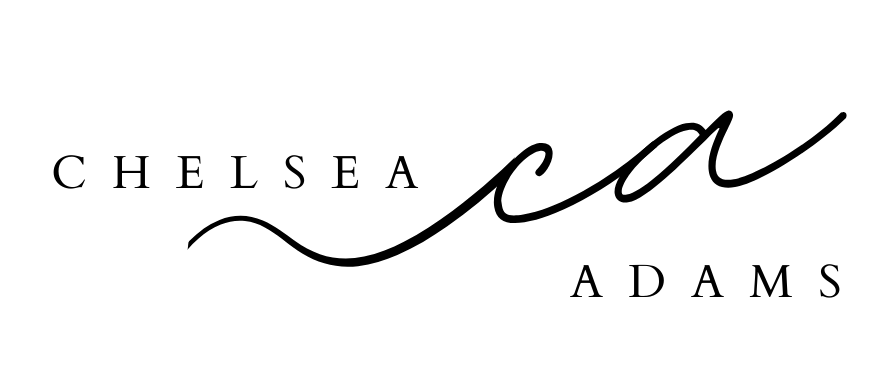Instructions on downloading from your Gallery
To download your images do the following:
You can watch this quick 1 minute video, or read the instructions below.
You have a couple of options for downloading your images. While viewing a gallery, you can click the "Download" button below each individual image to download that photo immediately.
As an alternative, you can also click the "Download" button in the top-right corner of your gallery to download all, or all of your favorite photos at once. Once you click the "Download" button, you will be required to enter the email address you would like the ZIP file sent to. That prompt should look like this:
While you are viewing your favorites in a gallery, you can click the "Download" button in the favorites bar to download just your favorites.