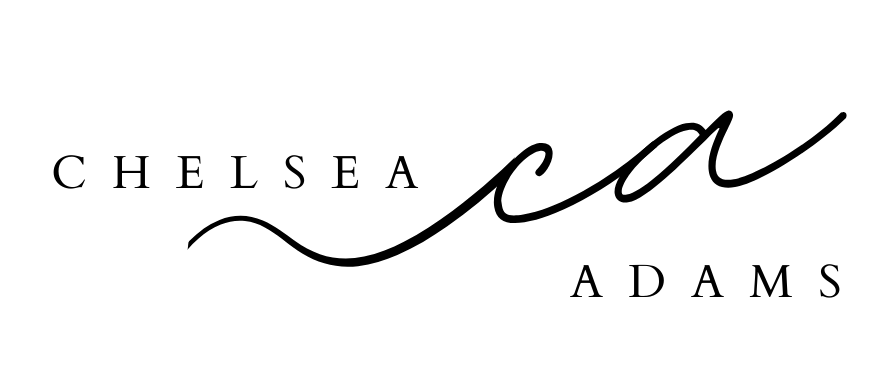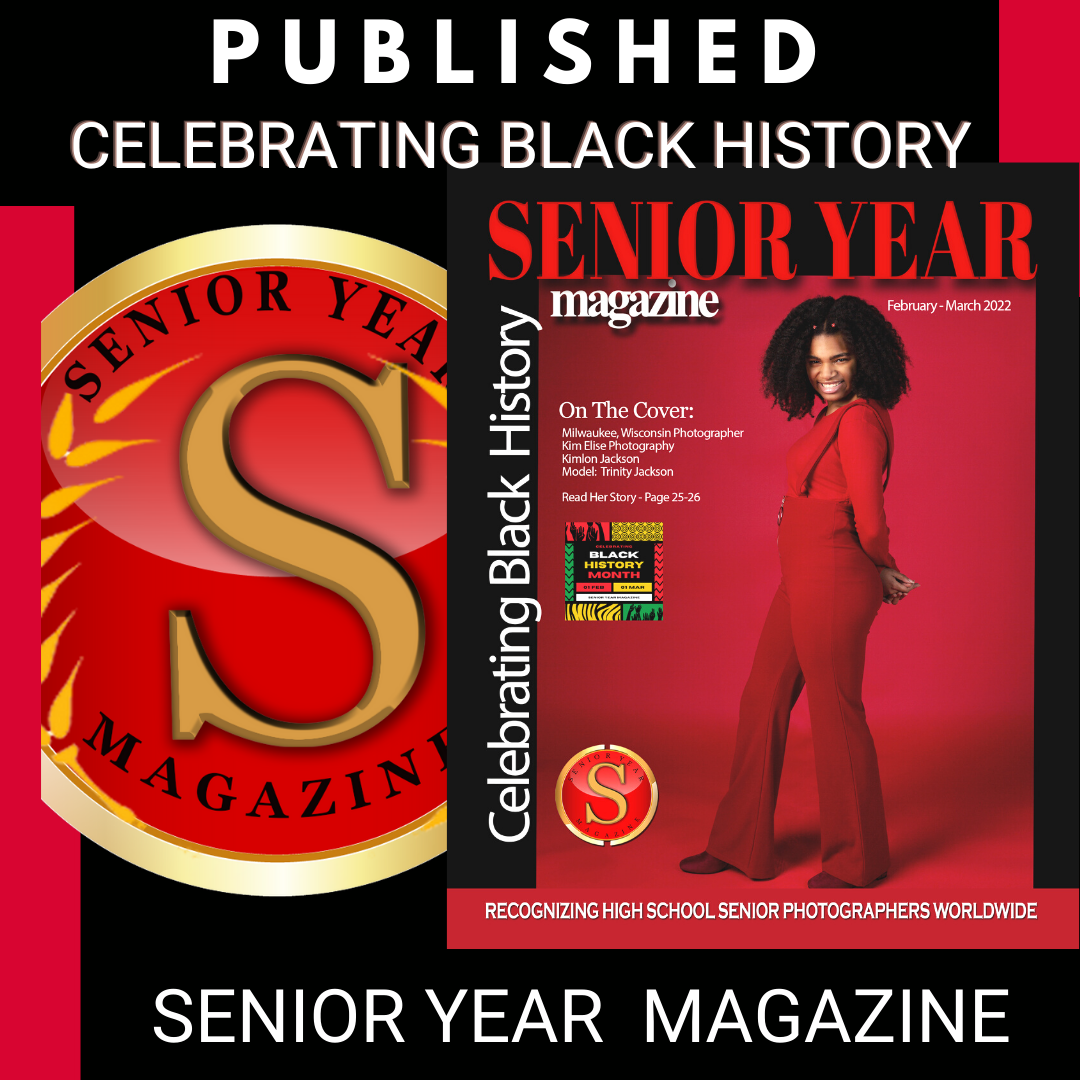The Best Online Photo Storage Sites
/It’s 2020, but odds are your phone is still overflowing with pics from 2019. You can upload them to your laptop, but we’ve all had a computer crash and take our Disney vacation photos with it. To be safe, upload your photos to a photo storage website. They provide backup in case of tech tragedy and make it easy to share pics with friends and family.
There are oodles of online photo storage sites, but here are my five favorite options for professional photographers and iPhone amateurs alike:
SmugMug - Photo pros have used SmugMug for years as an online gallery, but its robust features will appeal to anyone who can say click. Family photo enthusiasts will love its (truly) unlimited storage and easy-to use app. Professionals will adore its customizable templates and fully-integrated shopping cart. There are no free plans — prices range from $6-$40/month — but you can upload photos from any device to your personalized site and get 24/7 customer support. Need I say more? You can try it out for two weeks and if you like it save 15% with this link.
“Some of the links in this post are affiliate links and if you go through them to make a purchase I will earn a small commission. I link these companies and their products after personal use, substantial research and in an effort to help my followers for educational purposes.”
Apple iCloud - If you own Apple products, iCloud is a cheap and convenient way to back up your images. Since it’s built into every Apple device, it automatically uploads your photos, files and notes. But beware that free storage maxes out at 5GB, so you may end up paying $1/month for 50GB, or $4/month for 200GB.
Google Photos - Like iCloud, Google Photos is an easy option for anyone already using Gmail or other Google products. (So, like, everyone.) It offers free unlimited photo storage, automatic uploads and photo printing. The only catch? Archived photos are downsized to 16 megapixels — which works for most purposes, but pros will prefer to pay for full resolution.
Amazon Photos - This is another free option, if you consider a $119 yearly membership, plus daily impulse purchases, to be free. But as long as you have a Prime account, it makes sense to take advantage of Amazon’s online photo storage. You can upload images of any size using the desktop website or Amazon Photos mobile app, turn your photos into wall decor and make your pics your screensaver using Fire TV.
Nikon Image Space - If you’re old school like me and still use a real camera, you’ll want to check out Nikon Image Space. It offers 2GB of storage to anyone, but Nikon camera users can access up to 20GB of free storage. Just upload and store photos to their cloud-based website or use the SnapBridge app to back up photos as you shoot.