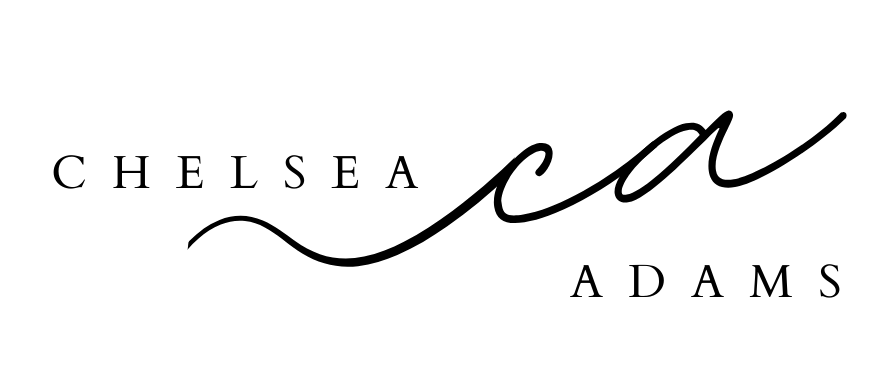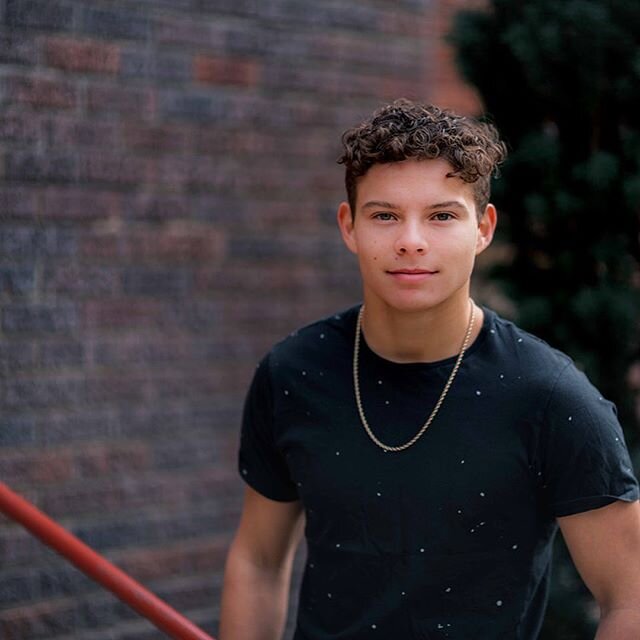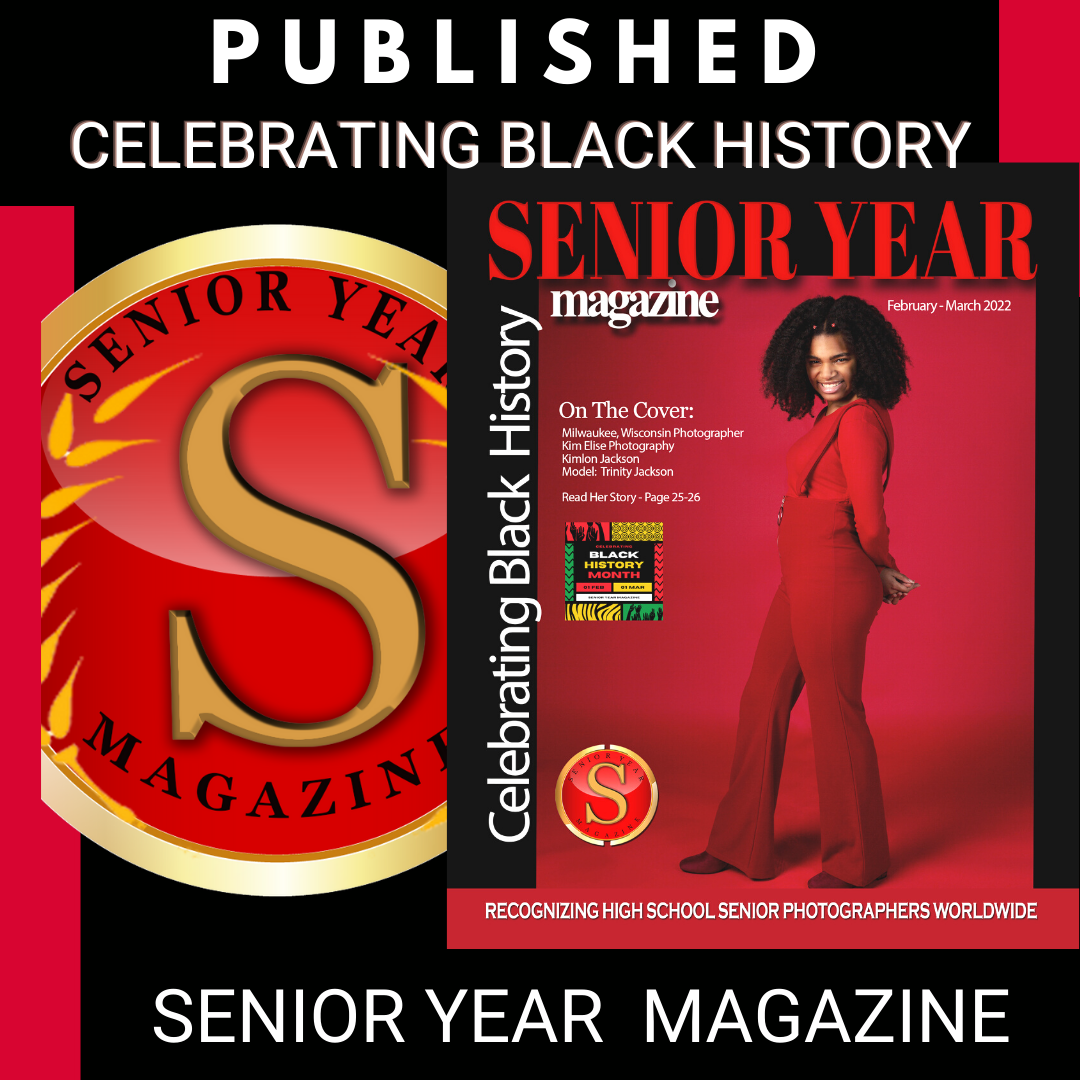Getting Mom in the Photo with Self Portraiture: Timers and Remotes
/Now that I have indicated the urgency for more of US in the photos in this post and why we all need to be in more photos in this post, let's figure out how to BE in more pictures, shall we?
Finding someone to take our photos occasionally isn't always an option, and for those spur-of-the-moment creations you envision, it isn't going to happen. Maybe your budget is tight, and you don't want to invest in a professional photographer, or perhaps you ARE a photographer and can't bring yourself to pay someone else to do what you can.
Self-Portrait Photography is the solution to this dilemma!
Say goodbye to family albums that are missing Mom. I am going to make this easy for you with ten steps to getting yourself into more photos:
Step 1: Have the right Gear
A camera that has a remote or self-timer mode. Pretty much any DSLR on the market has this option, I use a Nikon D850, but my Nikon D90 had this mode as well. Don't worry about the fanciness of your camera, if it has that remote dial, you are good to go.
Remote. Remotes require practice, but they can be done. They are EXTREMELY inexpensive (the one I linked is only $8!) and very user-friendly (no complicated user manual is even necessary). I recently purchased a timer remote, also known as an Intervalometer. It sounds intense, but it is also under $20, and you can set up the number of images you want your camera to take and how often you want them to be taken. Kinda amazing. It works great for Stop Motion, large group photos, documentary-style photography, etc. More info on interval timers below in step 4!
“Disclosure: Some of the links in this post are affiliate links and if you go through them to make a purchase I will earn a small commission. I link these companies and their products because of their quality and for your convenience and not because of the commission I receive from your purchases. ”
Step 2: Camera Settings
Just like when you take any photo, you start by adjusting your shutter speed, ISO, and aperture. This is no different for self-portraits, except that your aperture is the game changer. I find that shooting at f/3.5 or f/4 or higher yields a focused self-portrait and gives you more wiggle room to nail the focus. You will discover that getting the focus right when doing self-portraits is, hands down, the biggest challenge. A smaller aperture helps with this.
Step 3: Take a test Shot
Test your aperture choice by setting your self-timer and jumping into the frame for a test shot. Review your photo. Are you in focus? If not, rethink your settings by either closing down your aperture or using a faster shutter speed to freeze any potential movement that can show motion blur and result in an unfocused image. Keep taking test shots until you nail the focus. Read the tips below on how to help with focus if you are still getting blurry pictures.
Step 4: Set an Interval Timer
This is a must for taking self-portraits with a DSLR. This allows your camera to take photos with small breaks in between. An interval timer reduces the number of times you run back and forth from your camera, and you can get multiple pictures in one setup. This also allows you to make minor adjustments, like slightly tilting your head or body between frames to get more variety and see the most flattering angle and expression. I usually set the timer to take 20 photos, 2-3 seconds apart from one another, beginning 10-20 seconds (depending on how far away my posed location is from the camera) after I press the shutter button. Your camera manual (or Google!) will give you all the details on how to make all of this work.
Step 5: Focus (Argh!)
The greatest difficulty to self-portraiture is nailing your focus. This is why having a smaller aperture and faster shutter speed is necessary to ensure focus. Another tip is to have something in your projected image that you can focus on that is within the plane of where your face will be. For example, if you are sitting on a bed for your image, set the focus on the headboard or pillows. Remember to set focus by pressing the shutter button halfway down. If you don't have an easy focal point, put a doll, toy, or something in the spot you intend to be. During Halloween, I bring out our skeleton, sit it right where I should be for focus, and then move it out of the way once I arrive! If you plan to take your self-portraits with your children, it is MUCH easier to get the focus. Just have the kids get in the frame first, set your focus and click the timer release! Still, be sure and do a test shot though before you go too crazy and end up deleting dozens of out-of-focus images.
Step 6: Get in the Picture
Always get the children arranged where you want them if they are in the photo, but make sure and leave a spot open for you. Take a LOT of pictures. Get up and check to ensure your focus and settings are good, then DO IT AGAIN. The great news is that no one needs to see these if they don't look how you want them to. It is a safe way to experiment with flattering poses and facial expressions and get photos you like.
Step 7: Experiment with Light and Location
Find some great locations in your home that get beautiful light. Windows in master bedrooms or living rooms are usually great options. Here are my tips for a family indoor session about what to look for with the light.
Experiment with the effect of light. Want a more dramatic look or feel to your photos? Try lowering the light or using directional light from a small window in a dark room or a lamp near a rocking chair. Light is all around us, natural or artificial, adding a different mood to your images. Facing a large open window will add beautiful catchlights to your eyes and even out wrinkles, etc. Directional light will create shadows that can be flattering to your face. EXPERIMENT WITH THIS. It can be fun, try it!
Step 8: Experiment with Props or Activities
Using the list from my previous post here, be creative. For example, try a morning hot chocolate, tea or coffee image of your profile drinking your morning cup while looking out the window. Set up your timer, adjust your focus, and get pictures of you doing what you love and representing who you are.
Step 9: Dress for Success
Don’t overthink this part too much, but after you have practiced and learned the basics of what settings, lighting, poses, etc., you like…try dressing up a little. Moms in dresses are my favorite. It looks soft, beautiful and feminine to me; however, as a general rule, I only wear a dress on Sunday, so a self-portrait dress is not necessary, just fun! Here is a post about wardrobe tips for you and your kids.
Step 10: Don't Give Up
All the tricks and tips are worthless if you aren't willing to fail and try again. You will not achieve a perfect self-portrait on your first attempt. It is all about practice, experimentation, and trying again and again. Be patient, and don't give up on this. It is worth the learning curve, I promise!
Step 11: Let Go of Perfection
Though I am a big fan of photoshop, that isn't what this is all about. This is about you showing your family that you matter. It is about showing them you exist in their lives.
It isn't about the roots in your hair, the wrinkles on your face, or the extra ten pounds you have been fighting to lose for 12 years. You are YOU, and your kids and family think you are beautiful. They don't care about any of that. Accept the things you can't change, and change the things you can. Be kind to yourself. Give the gift of yourself and have a little fun with this new project. I can't wait to see what you create!