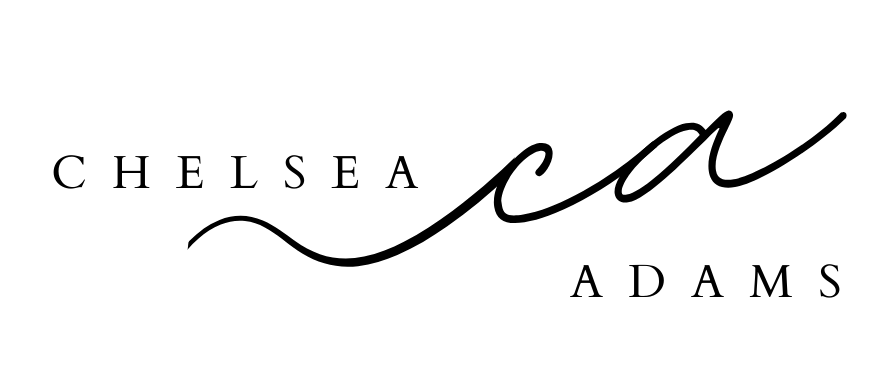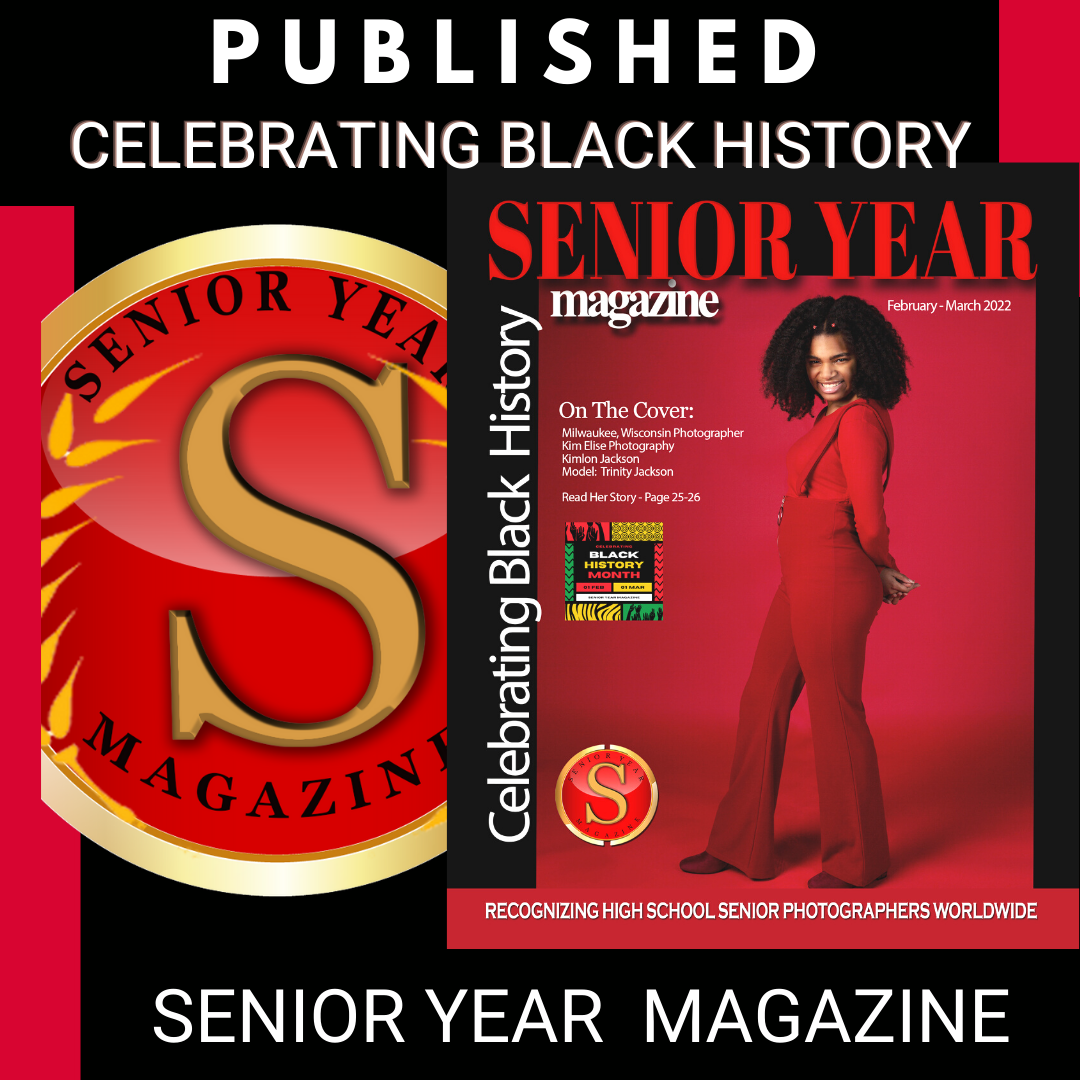Photoshop Tutorial: Change a Distracting Background
/Every once and a while, and most often when taking pictures of children, I catch them doing something extra adorable but the background is not ideal. I LOVE Photoshop, not only has it enhanced my ability to create beautiful photos, but it is also SO MUCH FUN. I thought it would be interesting to occasionally showcase a professional YouTube Tutorial on some type of editing technique I have tried or have wanted to try. Often these videos make these things look SO easy but they aren't as straight forward when you are sitting at your computer trying to do it yourself. I will follow these featured videos with some simplified tips and then you can see my before and after with a discarded (b/c of the background) stored image. If there is anything I did different than it stated in the video, I will tell you all about it. There are so many fun and different Photoshop Techniques, let's try them out together!
Today's Tutorial Video will come from one of my favorite Photoshop YouTube Channel's: Phlearn. If you are interested in new Photoshop techniques with excellent, clear instructions, I highly recommend you Subscribe to their channel. Watch this video and in tomorrow's post I will show you how I use this technique on my own photos.
Phlearn's video shows you how to cut the image out and then add a fun geometric background. I like the pace and information this guy provides, but I am not a huge fan of the crazy backgrounds. For additional help (though at a much quicker pace), but with a more authentic background, I also really liked the clip I found on Adobe's HelpX website.
Come back tomorrow to see how I do this on one of my images!